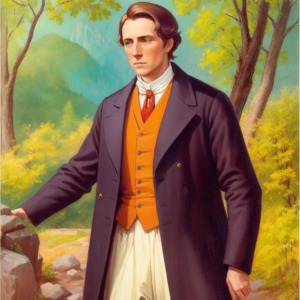After many requests for adding a “Font Resizer” option to the “Daily Christian Devotionals” site, I decided to take some time away from my day and add the feature. Some people thought the font was too small and this should fix that issue. So after many hours of choosing what code works best to make this all possible, I found the solution and it is now in place and working. On tablets and computers, the “Font Resizer” option is the right side menu bar, directly below the Advanced Search. On phones, just scroll down past the message or Bible chapter and you will see the same option. The “Font Resizer” option works for any post or page on my site. If the current font is too small when reading a devotional or any other message, then simply hit the bigger A button with an up arrow next to it. And if you want to decrease the font at any time then hit the smaller A button with a down arrow next to it. The cool thing here is that your font choice will remain while browsing other posts or pages on the site. Also, if you were to close the browser or app entirely and open it fresh to a post or page it will remember your font choice as well. I hope this helps your experience when reading the messages, along with reading God’s Word. God bless you all.
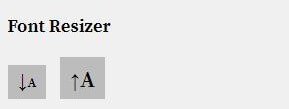
Try the Font Resizer today in this post! Moving around to other posts, you will also notice that the font stays in place. For example, the font will remain for the devotional below for “Rest In Jesus”…
Also, you will see how the font stays in place when reading the Bible, like in Matthew 1…
While on the devotional or Bible chapter above, try the “Font Resizer” as well.
I pray that this new feature is a blessing to everyone that uses it.
God bless you all.